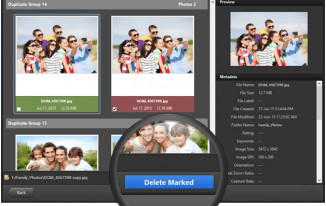Ascertaining the IT requirements for a business is not an easy task as business aspects like adaptability, business organisation, external relations, etc. have to be taken into consideration. But that’s another story, let’s look at what Windows Server 2008 has to offer. It was publicly released for use on February of 27th, 2008. Microsoft made considerable improvements based on functionality, diagnostics, and security over its predecessor, Server 2003. Several versions of Windows Server 2008, standard, enterprise, and datacentre, were released targeting the type of usage and different hardware requirements, which does makes it easier for the user. Let’s look at some of the characteristics which makes it dependable.
Server Core Installation
This offers a selective installation of the essential components needed to realize a specified role as per the need of the user. This ensures reduced maintenance, reduced management, and enhanced security because of the fewer applications to install.
Read Only Domain Controllers
It paves the path for making of a read only active directory database, this makes sure that the active directory system remains safe when a system corruption happens at a branch office.
Command Line Shell (Windows PowerShell)
In Windows Server 2008, there is no graphic user interface, but, only command line shell. Using command line shell, a user can automate the monotonous system administration tasks, making the job easier and much quicker. However, getting used to the command line shell might take some time for a first-timer.
Better Security
In this part, let’s see some of the security components which puts some faith into the security features of Dedicated Server. One of the security instances that were incorporated into Server 2008 was, BitLocker encryption, which provides protection for the data by encryption. Network access protection (NAP) hampers the client access to a network until and unless a set of health policy requirements are adhered. Address space layout randomization (ASLR) ensuring the safeguard against buffer-overflow attacks.
Hyper-V Virtualization
Hyper-V that came with the Windows Server 2008 made it possible to create a virtual Server environment where the resources can be allocated to all the virtual machines.
Over the years, Microsoft has released several upgrades incorporating many improvements, but, many enterprises might choose to resort to the older versions, like Windows Server 2008. This might seem absurd, but, newer versions might require hardware upgrades too. So, it is easier and much cheaper for the enterprises to keep using the older versions. Windows Server 2008 has had a good run but its mainstream support ended on 13th January of 2015. Since, the extended support is also intended to end on 14th of January of 2020, its high time for a user to either start planning a switch or switch to a latest version of the server, latest being the Windows Server 2016. Microsoft has bundled the latest versions with some new and some improved features, which would ease up the switch and also ensure the increased security and reliability.
The configuration design of Windows Server 2008 is different than that of its predecessors. To prepare a server with the Windows Server 2008 operating system, you must install and configure server functions, function services, and feature features.
Windows Server 2008 feature services are software components used by server functions. Some of these incredible functions are associated with a single service but others offer several innovative services. When it is being configured, you can choose which services of your preference to install and which ones not.
These services offer companies an optimal management and control of all their operations, among these services the most outstanding would be the following:
Active Directory Certificate Services (AD CS): Provides the functions to issue and revoke digital certificates for operators, computers and servers. It includes services such as Certification Entity, Certification Entity Web Registration, Online Response Service and Simple Certificate Enrollment Protocol.
Active Directory Domain Services (AD DS):This offers us functions to store information about users, groups, equipment and objects in the network. Domain controllers provide access to resources for users who have the necessary permissions to use it.
Active Directory Federation Services (AD FS):This is a complement to the AD DS access authentication and management features, extending them to the Web. It also includes the services Federation Service, Federation Service Proxy, AD FS Web Agent, and the sub services Agent for notifications and Agent based on Windows tokens.
Active Directory Rights Management Services (AD RMS):This impressive tool provides access to email messages, documents, intranet web pages and other protected content. It includes the services Active Directory Server Rights Management Services and Compatibility with Identity Federation.
Application Server: Allows a server to host distributed applications created with ASP.NET, business services, and the .NET Framework. It includes more than a dozen feature services that can be very useful for your growing company.
DHCP Server: Provides centralized control over IP addressing. They can dynamically assign IP addresses as well as basic configuration options to computers in a network.
DNS Server: It is a name resolution system that converts the names of the computers into IP addresses. They are essential for the operation of name resolution in Active Directory domains.
File services: They are the basis for the management of files and to share and replicate them through the network providing an excellent organization in the company, avoiding the loss of documents that in many cases are a big problem in some companies. Includes services and subservices File Server, Distributed File System, DFS Namespaces, DFS Replication, File Server Resource Manager, Services for Network File System, Windows Search Service, Windows Server 2003 File Services and Service of file replication and Indexing Services.
Fax server: Provides centralized control over the sending and receiving of faxes in the company serving as a gateway for faxes and manages the associated resources, and the fax devices of the server or the network.
Terminal Services: Offers services for the execution of Windows-based applications, installed on a remote server. Includes Terminal Services, TS License Manager, TS Session Agent, TS Gateway, and TS Web Access.
Universal Description, Discovery, and Integration Services (UDDI): Offers the ability to share information about Web services within an organization and between organizations. It includes the services UDDI Services Database and UDDI Services Web Application.
Web Server (IIS): To host Web sites and applications. The web windows dedicated servercan configure it using the IIS modules and administration tools. Includes more thana dozen function services.
Printing services: They provide the basis for the management of printers and print controllers. Includes the services Print Server, LPD Service and Internet Printing.
Windows Deployment Services (WDS): Provides the services to install Windows computers within the company. Includes the deployment server and transport server services.
Windows Share Point Services: Connects people and information to allow teamwork. It includes managed applications with which the necessary collaboration functions are offered.
Server roles, function services, and features can be configured using the Windows Server 2008 Server Administrator.