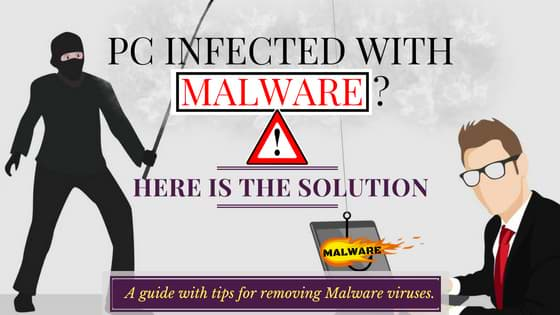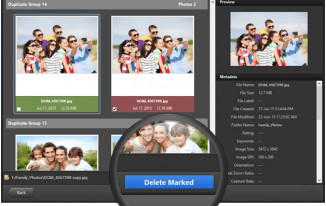From Where Did my PC Got Infected with Malware?
Malware is a malicious threat which attacks your computer to gain access to your information. The common methods through which malware can infect your PC are:
- Spam Emails
Spam emails are sent to individuals through the process of phishing. In this process, the malware authors trick individuals to download malicious files.
Usually, a spam email is sent to an individual which actually looks like a legitimate one. The email may inform you that you have a receipt for a shipment, a tax refund, or a ticket. The email also has a URL or an attachment which is usually malicious. The moment you click the link or open the attachment, your PC gets infected with the malware.
To prevent your system from malware through phishing attacks, beware of such spam emails and use Malware removal tool. Never click unknown URLs or download attachments, if you don’t know the sender of the email.
- Infected Removable Devices
Removable devices such as USB drives, external hard drives, DVDs, etc. can also cause malware on your system if they are infected. When external storage devices are connected to an infected system, they too get infected. The malware can get automatically installed on your system as soon as you connect the infected device to your PC.
Lately, a new type of malware was found which was present and hidden in the firmware of a USB stick. As the malware is concealed in the firmware and not the storage area of the device, it is very hard to detect.
Always run a security scan whenever you connect any external devices and disable the auto-run function to protect your computer system from getting infected by infected removable devices.
- Bundled with Other Software
Sometimes, malware can be installed with other programs that you download from the internet. These programs are mainly the ones which are downloaded from third-party websites or shared through peer-to-peer networks.
In many cases, you can get Potentially Unwanted Applications (PUAs) or Potentially Unwanted Programs (PUPs) bundled with freeware programs you download from the web. These include toolbars, add-ons, etc. You can avoid installing these extra applications by unchecking the box during the installation. Also, always download software from their official websites and make sure to read the terms and conditions before installing.
- Software Vulnerabilities
Software vulnerability is like a hole in your software that can allow hackers to access your PC. Malware use known software vulnerabilities to infect your system. When you visit a malicious website, the website can try to use these software vulnerabilities to flood your PC with malware.
Software vulnerabilities can be fixed by the company that developed the software. The vulnerabilities are sent as updates and need to be installed in order to be protected. Therefore, it is exceptionally important to keep all your software apps up-to-date always.
- Peer-to-Peer File Sharing Services
Downloading stuff online is a highly popular activity among users. Using a BitTorrent client, you can download files via peer-to-peer file sharing. However, these files travel across multiple systems, which might not be having any security software.
Hence these files could easily be infected with malware, and ultimately, spread malware to your system also.
- Scareware
Scareware, also known as rogue ware, is a malware that presents itself as an internet security software. It displays pop-ups, notifies you that your computer is infected with virus, which in fact, is not. It also provides you a link to download a cleaning up software for the virus, which actually is just more malware in disguise.
- Social Networks
Whenever you surf on social networking websites, be cautious about third-party programs. Be careful while giving consent to third-party applications for using your social profile or other information.
- Not Using an Antivirus Program
An Antivirus program is a very important software for a computer which protects it from viruses. As there are millions of computers malware out there, it becomes very necessary to have an Antivirus software installed on your PC. Even if you’re a smart computer user, your computer is still susceptible to infections.
A Good Antivirus program is an essential part of a multi-layered security strategy. It protects your system against a wide variety of infections which include viruses, Trojan horses, worms, adware, ransomware and many more.
An Antivirus usually runs as a background process on your computer. It scans computer systems, servers and other connected devices to detect and prevent the spread of malware.